I finished the screencast and have uploaded it to YouTube here. I also have attached the source code to this blog post, but I wanted to comment on a few post-video changes I have made.
providerConnectionString = String.Empty;
if (String.IsNullOrWhiteSpace(providerConnectionString)) {
throw new System.NotImplementedException(Properties.Resources.ConnectionStringNotSet);
}
I removed App.config from the project (which was never needed). You will need to set the connection string yourself, and I added the code to throw an exception with a reminder in case you forget. You should be able to use the Create Database from Model feature in the Entity Designer, but I was having troubles in the screencast so I created the tables manually.
Screencast Demo Code
Visual Studio 2010
Download PI-Entity-Demo.zip
3 Comments
Leave a Comment
You must be logged in to post a comment.
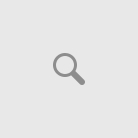

HI again — just ran the executable from the Debug folder — almost instantaneous — I’m going to assume that the slowness is all caused by the VS IDE and accompanying design time ‘baggage’
— ?? sound right to you ??
thanks again
b
The slowness you are experiencing is likely from network latency or resource issues. There isn’t anything special about the code, it’s just normal inheritance/encapsulation.
Hey David,
just went through your tutorial — found it to be excellent .
My question pertains to the loading of data — still using the console app to bring back the first record ( although I updated all of the code to use my own db ) and it takes about 5 seconds just to retrieve the 1st record ).
Any thoughts on why this architecture ( if it is the architecture ) is causing data retrieval to be this slow?
many t.i.a.
b
🙂