I will be doing a in-depth series on WPF MVVM Pattern, and here is the first video of the series. View the video on YouTube for full 1920x1080 resolution and HD quality.
Video
Watch on YouTube now.
Demo Code
DCOMProductions.MvvmDemo.zip
10 Comments
Leave a Comment
You must be logged in to post a comment.
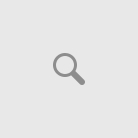

Hi David. Enjoyed your very clear introductory WPF MVVM demo. Just a little confused as I’m looking at other demos on line and see that INotifyProperyChanged is sometimes implemented in the ViewModel rather than in the Model, as with your example. Is this choice important? Why did you show it on the Model? Thanks.
Depends on your scenario. Often you might have it implemented on both, though I tend to wrap my models in my view-model and not expose them, so most of the time only my view-model implements change notification.
Its great video to understand MVVM. Thanks a lot for uploading source code
Hi David,
I am new to WPF and MVVM. We are creating some user controls that change their state depending on values it receive from some servers/databases.
For instance, we need to draw an Elipse and the color of this Elipse should change depnending on some properties received from Server. Can we handle these situations using MVVM pattern?
Also the colors are read from the String resources.
Please post me a sample that can help me.
Thanks,
Pradeep
You can do this using an IValueConverter implementation. They are pretty easy to use and Msdn has a decent example. Basically you implement one, define it as a resource in Xaml, and specify it as a parameter in your Xaml binding. ie. {Binding PropName, Converter=’MyConverter’}
Still awaiting “Session 02”! 😛
Hi, I have just watched your video on MVVM, which was just what I was looking for, do you have a download with this video?
Many thanks
Hey Duncan,
I uploaded the source code and added the appropriate link to the article.
Thanks,
David A.
David,
Thanks will download, many thanks
Please send me the Link from where I can download the Session 2 sample code.