About a month ago I posted a teaser video that I would be doing a screencast on developing a fully functional custom window chrome for WPF. Well, it's here. I did miss my mark by 8 days though, I had originally wanted to complete it by the 1st. Anyways, here's the demo source code for the video.
Screencast Code:
Custom Window Chrome Demo_2013-03-09 21-35-24Z
300 Comments
Leave a Comment
You must be logged in to post a comment.
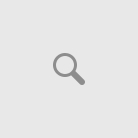

Pingback: online pharmacy viagra generic
Pingback: p force tablets price
Pingback: Tadalafil Buy
Pingback: super p force jelly
Pingback: Ventolin accuhaler
Pingback: prednisolone sod
Pingback: where can i buy Ventolin inhaler
Pingback: kamagra 50mg
Pingback: tadaga
Pingback: cialis black benefits
Pingback: order Fildena 100mg online cheap
Pingback: Azithromycin 500 mg tablet
Pingback: viagra pill walgreens
Pingback: +38 0950663759 - Володимир (Сергій) Романенко, Одеса – відправив товар, але при отриманні товар виявився не робочим. Запит на повернення/обмін ігнорується. OLX шахрай.
Pingback: generic plaquenil
Pingback: super p force
Pingback: levitra vs kamagra
Pingback: Ventolin inhaler usa
Pingback: qvar inhaler 100 mcg
Pingback: buy Ventolinbuy Ventolin inhaler
Pingback: kamagra uk next day delivery
Pingback: kamagra super 100 mg
Pingback: cenforce fm pink
Pingback: albuterol inhalers
Pingback: almox 250 price
Pingback: Zithromax z-pak
Pingback: Vidalista 20 mg from india garbage
Pingback: ciplox d ear drops composition
Pingback: Cenforce 200 for sale
Pingback: voltaren gel 1 canadian pharmacy
Pingback: wix seo service
Pingback: wix seo specialists
Pingback: wix seo professional
Pingback: wix seo experts
Pingback: wix seo professional
Pingback: wix seo service
Pingback: ummalife.com/post/520518
Pingback: bento.me/fildena-100
Pingback: cathopic.com/@iverwon
Pingback: datos.cdmx.gob.mx/user/sildenafil
Pingback: community.isc2.org/t5/user/viewprofilepage/user-id/822364665
Pingback: cenforceindia.com
Pingback: priligyforte.com
Pingback: plaqcmd.com
Pingback: ragnarok origin private server
Pingback: tadalafilendy.com
Pingback: priligype.com
Pingback: vidalista.beauty
Pingback: iwermectin.com
Pingback: viahelpmen.wordpress.com
Pingback: fildena.hair
Pingback: zithropak.com
Pingback: ivermectineffects.com
Pingback: dapoxetinedon.com
Pingback: stromectolist.com
Pingback: ciahelp.wordpress.com
Pingback: plaquenilsvo.com
Pingback: right choice trial ribociclib
Pingback: motilium vs motilium v
Pingback: what is a maltipoo dog
Pingback: maltese yorkie mix dog
Pingback: shih poo dogs
Pingback: springer spaniel poodle cross
Pingback: can puppy eat bread
Pingback: american bully life span
Pingback: miniature bulldog
Pingback: cialis super active contrareembolso
Pingback: generative engine optimization
Pingback: blue french bulldog
Pingback: how to obtain dog papers
Pingback: yorkiepoo
Pingback: yacht rentals in cancun mexico
Pingback: when should i take azithromycin
Pingback: how to obtain dog papers
Pingback: dog registry
Pingback: designer kennel club
Pingback: buy cenforce 200mg online
Pingback: afinitor free trial
Pingback: buy cenforce 100 uk
Pingback: Probenecid 250mg tablet
Pingback: French Bulldog puppies in Austin
Pingback: French Bulldog Texas
Pingback: bitcoin
Pingback: french bulldog puppies for sale under $500
Pingback: Vidalista 20
Pingback: purple Fildena 100 mg tablets
Pingback: french bulldog rescue
Pingback: condiciones climaticas queretaro
Pingback: best joint supplement for dogs
Pingback: super p force 200mg
Pingback: kamagra oral jelly pack
Pingback: kamagra 50mg price
Pingback: kamagra oral jelly how to use video
Pingback: french bulldog puppies near me for sale
Pingback: french bulldog rescue
Pingback: linh hoang
Pingback: isla mujeres climate
Pingback: best food for bernedoodles
Pingback: in vitro fertilization mexico
Pingback: in vitro fertilization mexico
Pingback: french bulldog houston texas
Pingback: buy redihaler
Pingback: Vidalista mg60
Pingback: ivscab
Pingback: kamagra gel
Pingback: stromectol cost
Pingback: micro frenchie
Pingback: micro french bulldog
Pingback: french bulldog puppies texas
Pingback: travel buddy
Pingback: isla mujeres golf cart
Pingback: joyce echols
Pingback: viet travel tours
Pingback: Nolvadex 20mg 90 tablet
Pingback: geo
Pingback: zofran tablet and amoxil tablet price
Pingback: timolol vs betaxolol
Pingback: stromectoluk.com
Pingback: olimelt 15
Pingback: cialis tadalafil oral jelly
Pingback: zoloft dosage
Pingback: buspirone generic name
Pingback: tadalafil generic
Pingback: clincitop gel cream
Pingback: lilac french bulldogs
Pingback: french bulldogs
Pingback: fluffy french bulldog
Pingback: prednisolone for dogs dosage
Pingback: lilac french bulldogs
Pingback: french bulldogs
Pingback: cenforce 200 mg best price
Pingback: lilac french bulldogs
Pingback: fluffy french bulldog
Pingback: merle french bulldog
Pingback: nitrostat 0.6 mg
Pingback: clomid 50mg for male
Pingback: travatan vs travoprost
Pingback: prednisone
Pingback: Can i order clomid for sale
Pingback: generic for revatio
Pingback: 100 mg Levitra
Pingback: online viagra
Pingback: folding hand fans
Pingback: frenchie chihuahua mix
Pingback: floodle puppies for sale
Pingback: floodle puppies for sale
Pingback: frenchie boston terrier mix
Pingback: floodle puppies for sale
Pingback: vidalista.pics
Pingback: otclevitra.com
Pingback: otcalbuterol.net
Pingback: fildena.homes
Pingback: cheap generic viagra french kamagra
Pingback: Tadalafil from india
Pingback: marfa prada poster
Pingback: chanel activewear
Pingback: need money for porsche
Pingback: french bulldog accessories
Pingback: chanel dog bowl
Pingback: crypto news
Pingback: Impotence is not a normal part of aging and may respond well to what are viagra pills.
Pingback: Kim Miyang Acupuncturist & Herbalist
Pingback: cenforce 200mg 10 euro
Pingback: lasix furosemide
Pingback: best probiotic for english bulldog
Pingback: probiotic dog treats
Pingback: French Bulldog For Sale
Pingback: French Bulldog For Sale
Pingback: Frenchie Puppies
Pingback: Frenchie Puppies
Pingback: Frenchie Puppies
Pingback: Frenchie Puppies
Pingback: French Bulldog Puppies Near Me
Pingback: French Bulldog For Sale
Pingback: golf cart rentals tips
Pingback: vigrakrs.com
Pingback: advair diskus 250 50
Pingback: fildena soft serve
Pingback: cathopic.com/@vidalistablack
Pingback: forum.hcpforum.com/vilitrauses
Pingback: kamagra
Pingback: ventolinha.wordpress.com
Pingback: profcial.wordpress.com
Pingback: fildena 50 mg
Pingback: onglyza saxagliptin
Pingback: amoxforyou.wordpress.com
Pingback: zithrom.wordpress.com
Pingback: viasuper.wordpress.com
Pingback: neuronforyou.wordpress.com
Pingback: golf cart rental isla mujeres
Pingback: clima en atizapán de zaragoza
Pingback: minnect expert
Pingback: elizabeth kerr
Pingback: levitinfo.wordpress.com
Pingback: viagra pills over the counter
Pingback: order cialis online
Pingback: viagra buy over counter
Pingback: kamagra jelly pack
Pingback: order sildenafil for sale
Pingback: imrotab 12
Pingback: famvir 250 mg price
Pingback: buy cenforce 150 with credit card
Pingback: French Bulldog Rescue
Pingback: French Bulldog Rescue
Pingback: French Bulldog Rescue
Pingback: rent a yacht in cancun
Pingback: french pitbull
Pingback: Instagram URL Shortener
Pingback: Dog Registry
Pingback: Dog Papers
Pingback: Dog Registry
Pingback: Dog Papers
Pingback: Dog Registry
Pingback: Dog Registry
Pingback: Dog Papers
Pingback: Dog Registry
Pingback: Dog Papers
Pingback: Dog Registry
Pingback: Dog Registry
Pingback: Dog Papers
Pingback: Dog Registry
Pingback: Dog Registry
Pingback: Dog Registry
Pingback: How To Obtain Dog Papers
Pingback: Dog Breed Registries
Pingback: Dog Breed Registries
Pingback: How To Obtain Dog Papers
Pingback: Dog Papers
Pingback: How To Get My Dog Papers
Pingback: clomidzsu.com
Pingback: dapoxetineus.com
Pingback: lipipzdfrty.com
Pingback: otcalbuterol.com
Pingback: vidalista 60 mg price
Pingback: commander cialis en belgique
Pingback: floodle
Pingback: probiotics for french bulldogs
Pingback: frenchie yorkie mix
Pingback: wix seo
Pingback: linh
Pingback: culiacan clima
Pingback: clima cancún
Pingback: mexican candy near me
Pingback: bjj jiu jitsu cypress texas
Pingback: bjj jiu jitsu magnolia texas
Pingback: french bulldog
Pingback: brazilian jiu jitsu in houston
Pingback: magnolia bjj
Pingback: crypto news
Pingback: sui
Pingback: gaming
Pingback: chanel bucket hat
Pingback: french bulldog puppies for sale in texas
Pingback: french bulldog texas
Pingback: linh hoang
Pingback: mexican candy store near me
Pingback: mexican candy store near me
Pingback: mexican candy store near me
Pingback: mexican candy store near me
Pingback: mexican candy store near me
Pingback: mexican candy store near me
Pingback: mexican candy store near me
Pingback: mexican candy store near me
Pingback: we buy dogs
Pingback: dog probiotic
Pingback: massachusetts boston terriers
Pingback: 늑대닷컴
Pingback: family ho
Pingback: 늑대닷컴
Pingback: french bulldogs to rescue
Pingback: alexa collins
Pingback: hairdresser in houston
Pingback: french bulldog blue color
Pingback: lilac frenchies
Pingback: black frenchies
Pingback: french bulldog puppies for sale $200
Pingback: best french bulldog breeder
Pingback: rent a yacht in cancun
Pingback: isla mujeres condo
Pingback: mexican candy store
Pingback: download rust cheats
Pingback: securecheats halo hacks
Pingback: download hunt cheats
Pingback: securecheats xdefiant hacks
Pingback: aimbot vanguard
Pingback: undetected battlebit hacks
Pingback: micro french bulldog
Pingback: french bulldog puppies near me
Pingback: designer dogs
Pingback: french bulldog rescue
Pingback: clima en chimalhuacan
Pingback: best probiotic for french bulldogs
Pingback: esports domain
Pingback: FB URL Shortener
Hi David,
nice tutorial. I’ve working your CustomWindow in my Application.
Now I want to add a resizegrip for the template but if i add the resizegrip in the template
I had a white resizegrip on the right site. How can i change that.
Thanks Thomas
Hello David
Thanks for the great tutorial, I have been searching for hours with nothing close to what you created.
There is one thing I am struggling with. If Window’s taskbar is set to autohide, then I cannot bring it back up by taking the mouse pointer to the bottom of the screen as with other programs. With normal WPF window it does work however, so I am guessing there is some windows parameter missing or something.
Thanks again.
http://windows.microsoft.com/en-za/windows/show-hide-taskbar#1TC=windows-7
Not sure if this is still relevant but replying just in case it might help. Without an adorner layer, adorners will not render. Adorner layer can be on the control or parent / grandparents of the control in the visual tree.
In this case if you wrap with , Adorners used inside the window will render as expected.
Got it working! Thanks for your useful suggestion.
One more issue with custom chrome I was not able to use adorner layer in order to resize controls on the fly.
Hi David,
Thanks for creating this video as it is quite useful. Could you please tell me how can create sub a sub window/User Control with this chrome. I tried to create a second window but it is throwing “Window must be the root of the tree. Cannot add Window as a child of ” error. Someone told me that I can use User Control to do that but again I getting default window chrome. Please Help.
You have to do something like:
public class CustomWindow : Window { }
public class SubClassedWindow : CustomWindow { }
<myXmlNs:SubClassedWindow> …
There isn’t such a thing as Xaml inheritance unfortunately, and you can’t nest a Window in Xaml, it must be the outer most Xaml element in the Visual Tree.