3 of 9 barcodes are just about everywhere, and are one of the easiest barcodes to work with being widely supported by many SDK's. 3 of 9 originally supported only a subset of the ASCII character set, and later was extended to support the full range of characters. Often you will find 3 of 9 barcodes in the form of a font style that you can use in word processors, web applications, and other types of software. They can be copy and pasted. They are easy to draw, and most importantly, they are very easy to understand. You can read more on Wikipedia about it, but lets talk more about how GdPicture SDK deals with it.

GdPicture does support drawing 3 of 9 barcodes with the extended character set using the Barcode1DWriterType.Barcode1DWriterCode39Extended enumeration with Barcode1DWrite, but I found that it lacked the ability to read them using Barcode1DReaderDoScan. If you look deeper into the enumerations available for these methods, oddly enough both Barcode1DWriterType.Barcode1DWriterCode39 and Barcode1DWriterType.Barcode1DWriterCode39Extended exist for drawing the barcode, but only Barcode1DReaderType.Barcode1DWriterCode39 exists for reading when using Barcode1DReaderDoScan.

Now, let me clarify before we look at a solution. GdPicture does technically read the barcode with extended characters, but it doesn't actually return the extended ASCII characters. Instead, it returns each uppercase character prefixed with the + character, which is a token indicating the character casing, such as the sign in a signed integer. In the examples below we will look at the most common scenario which is support for lower case characters, which are only part of the extended character set.
string threeOfNine = "ABC123"; // normal character set string threeOfNineExt = "abc123"; // extended character set
These are the raw values you would normally expect to see when reading 3 of 9 barcodes using a proper SDK. In GdPicture however, let us take a look at the difference when reading the extended barcodes.
string threeOfNine = "ABC123"; // normal character set string threeOfNineExt = "+A+B+C123"; // extended character set
This pattern is very consistent, so we can write a simple function to parse and return the correct character casing.
/// <devdoc>
/// This method is for GdPicture9's lack of support for *reading* the 3 of 9 Extended character set,
/// which allows for lowercase characters. GdPicture will still return a barcode value, but each lower
/// case character is preceded by + character to indicate the casing difference.
///
/// ie. TEst (raw value of *TEst*) would be returned as TE+S+T (raw value of *TE+S+T*)
/// </devdoc>
private static string Get3Of9ExtendedBarcodeValue(string s)
{
var newValue = string.Empty;
for (int i = 0; i < s.Length; i++)
if (s[i] == '+')
newValue += s[++i].ToString(CultureInfo.InvariantCulture).ToLower();
else
newValue += s[i];
return newValue.Replace("+", string.Empty);
}
The method is pretty straight forward, iterating over each character and identifying the token. When the token is found we do a forward lookup in the array, which will be the actual character value, and we know to return the lowercase value. We also increment the loop counter at the same time since we are processing that character. Otherwise if no token is found, we simply return the character as is.
Simple!
Now, I have only written this function to account for the casing differences between the character sets because that was the scenario I needed to solve for the project I was working on. I could have used other barcode libraries, but we already had licensing for GdPicture and it is significantly faster than most of the libraries out there, and I tested quite a few. I might revisit this blog at a later time and write a new one discussing the other extended characters, but for now we will leave it there.
Happy coding!
134 Comments
Leave a Comment
You must be logged in to post a comment.

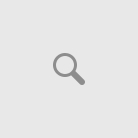

Pingback: cialis 5 mg
Pingback: cialis tadalafil
Pingback: generique viagra
Pingback: The Creator Causal Design
Pingback: Lider
Pingback: dizain-cheloveka-manifestor.ru
Pingback: hdmy.ru
Pingback: HumanDesign2028.ru
Pingback: cenforce 200
Pingback: buy cenforce 200 mg online
Pingback: vardenafil
Pingback: canadian pharmacy in tampa fl
Pingback: where can i buy Azithromycin
Pingback: cost of clomid without prescription
Pingback: kamagra usa ban
Pingback: +38 0950663759 – Владимир (Сергей) Романенко, Одесса – Оплатил предоплату — получил нерабочее устройство. Если СУКА не вернет деньги, обращаюсь в банк и поддержку OLX.
Pingback: lasix 100mg over the counter
Pingback: Ventolin inhaler how often to use
Pingback: buy viagra online
Pingback: ivecop tablet
Pingback: buy priligy paypal
Pingback: androgel 1.0
Pingback: my canadian pharmacy reviews
Pingback: youtube-videos
Pingback: viagra pfizer 50 mg
Pingback: no presciption cialis
Pingback: 60 mg cialis
Pingback: cialis in canada
Pingback: buy viagra 50 mg
Pingback: viagra 75 mg
Pingback: experienceleaguecommunities.adobe.com/t5/user/viewprofilepage/user-id/17881217
Pingback: in.pinterest.com/vidalista80review/
Pingback: dizain cheloveka
Pingback: sulfatealbuterol.com
Pingback: ivermectinus.com
Pingback: human design
Pingback: axbb.ru
Pingback: cenforcemg.com
Pingback: flagylzub.com
Pingback: kmgra.com
Pingback: lasixotc.com
Pingback: stromectool.com
Pingback: flagyltb.com
Pingback: levitraoffer.net
Pingback: priligy 30mg
Pingback: tiktok
Pingback: hyocimax s tablet uses
Pingback: can i buy amoxicillin
Pingback: nitrostat pill
Pingback: ciprodex dosage
Pingback: groups
Pingback: cheapest viagra 50mg
Pingback: amoxil for urinary tract infection
Pingback: cialis online prices
Pingback: purple viagra 100
Pingback: prednisolone dose for asthma
Pingback: blood pressure bystolic
Pingback: amoxil capsule price
Pingback: professorkorotkov.ru
Pingback: viahelpmen.wordpress.com
Pingback: psycholog-korotkov.ru
Pingback: vermact plus
Pingback: clomid for sale
Pingback: psikhologvyalte.ru
Pingback: clincitop gel buy online
Pingback: besivance eye drop prices
Pingback: buy assurans
Pingback: here
Pingback: caverta 25
Pingback: super tadalista
Pingback: kamagra uk
Pingback: vidalista.pics
Pingback: otclevitra.com
Pingback: clomiphene Citrate
Pingback: ekzistenczialnyj
Pingback: Ïñèõîëîã, ïñèõîòåðàïåâò, ïñèõèàòð, ïñèõîàíàëèòèê
Pingback: prednisone 20mg
Pingback: clomid for sale
Pingback: 75mg viagra
Pingback: myprin92.ru
Pingback: 0410.ru
Pingback: atvip.ru
Pingback: vigrakrs.com
Pingback: why take latanoprost at night
Pingback: sketchfab.com/female-cialis
Pingback: 5yucMCMAAAAJ
Pingback: instagram.com/korotkovlakanfreud
Pingback: ofevinfo.wordpress.com
Pingback: site
Pingback: price of viagra per pill
Pingback: samscainfo.wordpress.com
Pingback: vidalforman.wordpress.com
Pingback: Sochi-psiholog-Russia
Pingback: who makes viagra pills
Pingback: vardenafil 20mg
Pingback: 100 mg viagra side effects
Pingback: t.me/s/psy_chat_online
Pingback: clomiphene 50mg ovulation
Pingback: afinitor cost
Pingback: Forum
Pingback: fildena.homes
Pingback: 439W6fo
Pingback: psy
Pingback: r2f.ru
Pingback: xblx.ru
Pingback: dilts.g-u.su
Pingback: anatoliy-alekseyevich-derkach.ru
Pingback: where to buy cheap toradol for sale
Pingback: artane and coolock credit union
Pingback: zanaflex for sciatica pain
Pingback: cyproheptadine hydrochloride syrup ip side effects
Pingback: street value of tizanidine 2mg
Pingback: periactin sciroppo dosaggio
Pingback: can you get generic ketorolac pills
Pingback: baclofen compared to vicodin
Pingback: azathioprine irregular heartbeat
Pingback: maxalt wine
Pingback: classe terapeutica piroxicam
Pingback: how effective is meloxicam for pain
Pingback: prospecto de lioresal
Pingback: imdur pill
Pingback: what are side effects of mobic
Pingback: imuran proctitis
Pingback: rizatriptan benzoate drug bank
Pingback: can you take sumatriptan and paracetamol together
Pingback: where can i buy generic pyridostigmine without dr prescription
Pingback: diclofenac vs celebrex
Pingback: cilostazol en insuficiencia cardiaca
Pingback: can mebeverine be taken after food
Pingback: indomethacin 75 sr
Pingback: migraine injection imitrex
Pingback: amitriptyline dose for sleep
Pingback: mestinon tabs
Pingback: elavil mgs